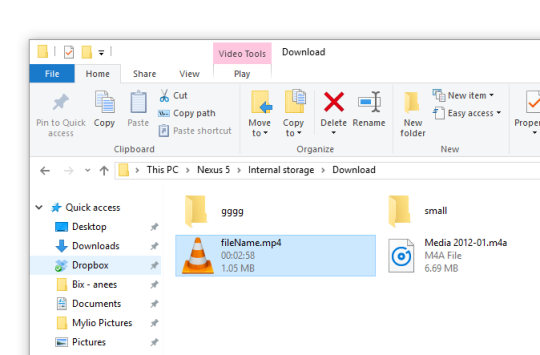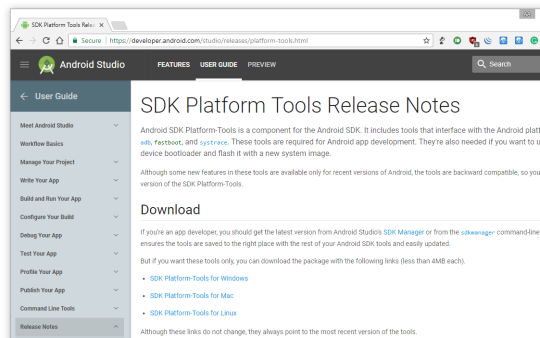⏺Record your screen on Android!!
Jun 14, 2017 10:36 · 138 words · 1 minute read

Ever wanted to record a tutorial or wanted to create a demo of your app you’d need to capture the screen in real time. Without installing any of third-party software this is daunting. So below is one of the easy steps to follow for geeks in you.
Download the platform-tools from below URL if you don’t have Android Studio installed.
- Connect your Android Phone to your computer.
- Make sure you have selected the option “Use USB for” to “File transfers”
- Open the command prompt (Win+R)
- Enter the below command adb shell and press “Enter” key
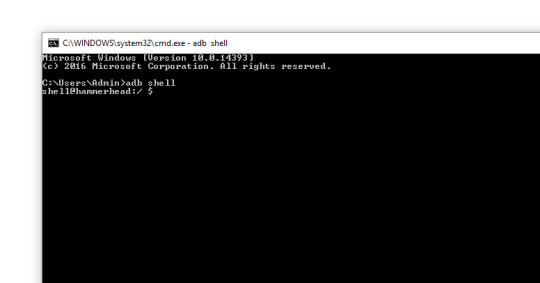
- Write the below command to record the screen screenrecord /sdcard/download/fileName.mp4
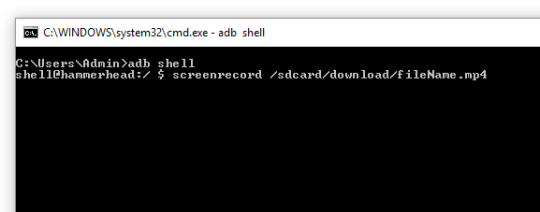
- Once you are done with recording the screen, press “Cntrl + C” to stop
- You can now just browse to the same folder you have given in command and get the file